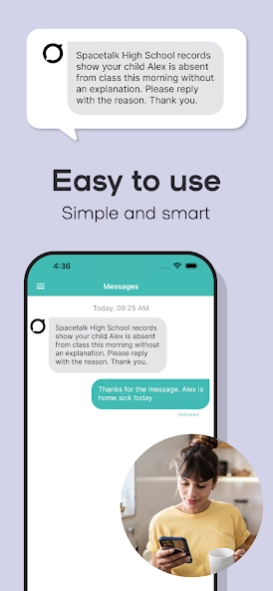Spacetalk Schools 3.0.7
Free Version
Publisher Description
Spacetalk Schools - School messages, news, and events in one easy teacher-parent communication app.
Staying connected with your school is easier than ever with the Spacetalk Schools App!
Top features for families:
- Messaging: Seamlessly receive and respond to school messages.
- News: Stay in the loop with the school news feed.
- Events: Plan ahead with the school events calendar.
- Forms: Easily view and download forms, permission slips, timetables, and sports fixtures.
- Contact: Instantly call your school with the tap of a button.
Why families love it:
- All-in-one app: Access all school communications in one place.
- Instant alerts: Receive notifications for newly posted news stories.
- Personalisation: Customise your preferences for news that matters to you.
Why schools love it:
- On-the-go communication: Easily create messages, news posts, and events anytime, anywhere.
- Measure parent engagement: Uncover your most engaging communication with app analytics.
- Reliable delivery: The app switches to 2-way SMS when connectivity is lost.
About Spacetalk Schools:
Australia’s leading school-to-home communication solution, Spacetalk Schools (formerly MGM Wireless), has been the trusted choice of more than 3,000 schools and 30 million parents across two decades.
For information on our privacy policy, see https://spacetalk.co/pages/privacy-policies
About Spacetalk Schools
Spacetalk Schools is a free app for Android published in the Teaching & Training Tools list of apps, part of Education.
The company that develops Spacetalk Schools is Spacetalk Ltd.. The latest version released by its developer is 3.0.7.
To install Spacetalk Schools on your Android device, just click the green Continue To App button above to start the installation process. The app is listed on our website since 2024-04-03 and was downloaded 1 times. We have already checked if the download link is safe, however for your own protection we recommend that you scan the downloaded app with your antivirus. Your antivirus may detect the Spacetalk Schools as malware as malware if the download link to com.mgmwireless.schoolstar is broken.
How to install Spacetalk Schools on your Android device:
- Click on the Continue To App button on our website. This will redirect you to Google Play.
- Once the Spacetalk Schools is shown in the Google Play listing of your Android device, you can start its download and installation. Tap on the Install button located below the search bar and to the right of the app icon.
- A pop-up window with the permissions required by Spacetalk Schools will be shown. Click on Accept to continue the process.
- Spacetalk Schools will be downloaded onto your device, displaying a progress. Once the download completes, the installation will start and you'll get a notification after the installation is finished.